Whether you’re new to the #smallbiz world or you’ve been doing this for some time, you’re probably familiar with the financial strain that often comes with getting your business off the ground. When you’re your own boss (and maybe even the only employee), you wear many hats, and with so many responsibilities, you need small business tools that can help you work smarter.
These tools come at a cost, though, and often at a price point many new business owners can’t afford. Fortunately, there’s lots of free and budget-friendly solutions for even the tightest of budgets. And best of all, these tools don’t sacrifice quality for price.
While I’ve been using some of these for years, others I more recently discovered. Either way, they’ve each managed to make my small business journey a little easier and can likely help you, too.
Curious to know more? Keep scrolling!
Google Workspace (i.e., the GOAT of small business tools!)
If there’s one productivity tool that I think all small business owners should invest in, it’s Google Workspace (aka G Suite). Google Workspace is a full suite of online communication and collaboration tools that covers everything from email to videoconferencing to cloud storage.
For most small businesses, Workspace’s Business Starter plan (which costs less than $8/month per user) is all you need. On top of giving you access to Google’s full suite of tools (Gmail, Google Drive, Google Docs, Google Slides, Google Analytics—the list goes on), you also get 30GB of cloud storage and video conferencing for up to 100 participants.
If you’re new to the #smallbiz game and are unsure how to create your own custom email address—look no further than Workspace. Not only can you make a branded email address but you can also create up to 30 aliases per user. So while your main email address might be sarah@mybusiness.com, you can create additional addresses like sales@mybusiness.com and contact@mybusiness.com.
Workspace was one of the first small business tools I invested in, and it quickly became a must-have. I love that I can access it from any device and that all the applications integrate seamlessly with one another. It’s also been a lifesaver when it’s come to collaborating on files with clients; I can see their changes in real-time and, if needed, there’s a record of all the changes.
If you’re prepared to take the plunge and get started with Workspace, a word of caution: the admin console can be somewhat intimidating to navigate. Fortunately, Google support is available 24/7 both via live chat and the phone to walk you through it. Just another reason to love Workspace!
Loom
Have you ever needed to present a service or product to a customer but didn’t have the time in your schedule for a one=on-one meeting? Maybe you’ve needed to put together a tutorial or training session for a client but lacked the necessary video editing skills. Or maybe you’re simply on the lookout for a cost-effective tool to streamline collaboration within your small team.
This is where Loom comes in. Loom is a web-based video messaging and recording software that lets you record your screen, camera or both while also capturing your voice. Saved videos are instantly shareable and available to re-watch for as long as you want.
Loom has quickly become one of my favourite small business tools. It’s user-friendly, convenient, it looks great and, best of all, it’s cheap. The Starter plan is free and lets you save up to 100 screenshots and videos no more than five minutes in length. For just $8USD/month you can take advantage of Loom’s Business plan, which gives you unlimited screenshots and videos – with no maximum length – and the ability to write or draw and add call-to-actions. You can also add your own branding to videos.
Another great thing about Loom is that all your recordings are saved on their servers and kept behind a firewall, which is a must when dealing with client or customer information. While there are definitely comparable options to Loom not all of them have this layer of security.
Wave
Truth be told, when I first started a2aCREATIVE I gave little thought to bookkeeping. I had a very basic Excel spreadsheet that I used (inconsistently) to track my expenses. My quotes, invoices and receipts were all built in Word and lacked an overall professional look. Admittedly, my bookkeeping was all over the place. And while I knew it was bad, I also knew I didn’t have the resources to invest in a full-service business management tool like HoneyBook or Dubsado. So when I stumbled upon Wave, I couldn’t believe my luck.
At its core, Wave is all about empowering small businesses with great software at an affordable rate. They have three plans ranging in price from free to $20/month (plus a few minor fees) but for entrepreneurs and single-employee businesses, Wave’s free plan is a solid option. The plan allows you to run multiple businesses in a single account, track unlimited income and expenses, view real-time snapshots of your business’ performance and create estimates and invoices in lightning speed. The platform also allows you to accept credit card and bank payments online (although they’re subject to some fees).
Like any tool, Wave has its shortfalls. The tool doesn’t allow you to send proposals or contracts for signature and there’s no time tracking feature. The overall look of their invoicing templates is also somewhat basic and dated, which can be an issue if you’ve invested in a strong brand identity. These things aside, though, Wave is still one of the best free account management tools out there.
Mailchimp
Did you know that next to social media and websites, email is the most popular marketing method of distributing content? And not only is it incredibly popular but it’s also one of the best ways to build brand loyalty with your audience and retain customers.
When it comes to email marketing, there is a ton of options out there but Mailchimp is one of the most popular. It’s one of the more powerful email marketing platforms, making it a great small business tool. Over the years, Mailchimp has grown significantly; today, it offers e-commerce solutions, customer relationship management, built-in design capabilities, landing pages, signup forms, website integration—to name a few. Adding to the list, it also includes in-depth insights and analytics across its many offerings.
Although Mailchimp now brands itself as an all=in-one solution, it’s best known for its email marketing which, in my opinion, remains one of the best. Its free plan allows you up to 2,000 subscribers and one audience (list) and gives you access to a selection of premade email templates. You can also use the platform’s built-in marketing tools like postcards, landing pages and ads for Facebook and Instagram.
Once you’ve familiarized yourself with Mailchimp’s interface (the dashboard isn’t the most intuitive), creating emails is a breeze. If you’d prefer to build your own layout instead of using a premade template, the tool’s drag-and-drop builder lets you create emails in minutes. For those who have coding knowledge, Mailchimp’s advanced feature lets you create your own look using HTML and CSS. There are also several built-in tools to help you improve your email’s open rates once you’ve hit “send.”
One notable drawback to Mailchimp is that recent changes to its pricing structure have created additional costs for scaling businesses. For example, Mailchimp’s free plan allows you to build a single audience (list) with up to 2,000 contacts but once you surpass the subscriber limit or need a second audience, you’re forced to upgrade to the Essentials plan, which starts at $9.99/month. On the bright side, the Essentials plan offers you even more tools to help make your email marketing a success, like A/B testing.
Canva
This wouldn’t be a list of budget-friendly solutions if I didn’t include Canva. Perhaps loved as much as it’s hated, this DIY design tool is a must for nearly all small businesses with an online presence. With more than 250,000 templates for social media, presentations and stationery, hundreds of photos and graphics and the ability to collaborate with team members – all included in its free basic plan – Canva is the ultimate dream for the small business on a budget. For businesses that have the financial means to invest in the tool’s Pro plan (which runs for $150 CAD annually), Canva offers even more templates and graphics, expanded editing tools and the ability to schedule content to your social media channels.
All this being said, Canva isn’t without its limitations. Its templates, while modern and clean, are relatively easy to spot, which can make for an overall unoriginal and cookie cutter look across your brand. The tool also has some technical limitations (for example, you can’t upload and use custom fonts), which makes for a frustrating experience when trying to manipulate templates.
This aside, Canva is a great solution. Ultimately though, it doesn’t replace the quality, skill and results that you would get from working with a designer. It’s a solid option for small businesses that are just getting off the ground but as your business grows and you begin to make a profit, I would suggest relying less on Canva and investing in custom brand design. Like almost everything in your business, you get out of it what you put in, and good branding is always worth the investment.
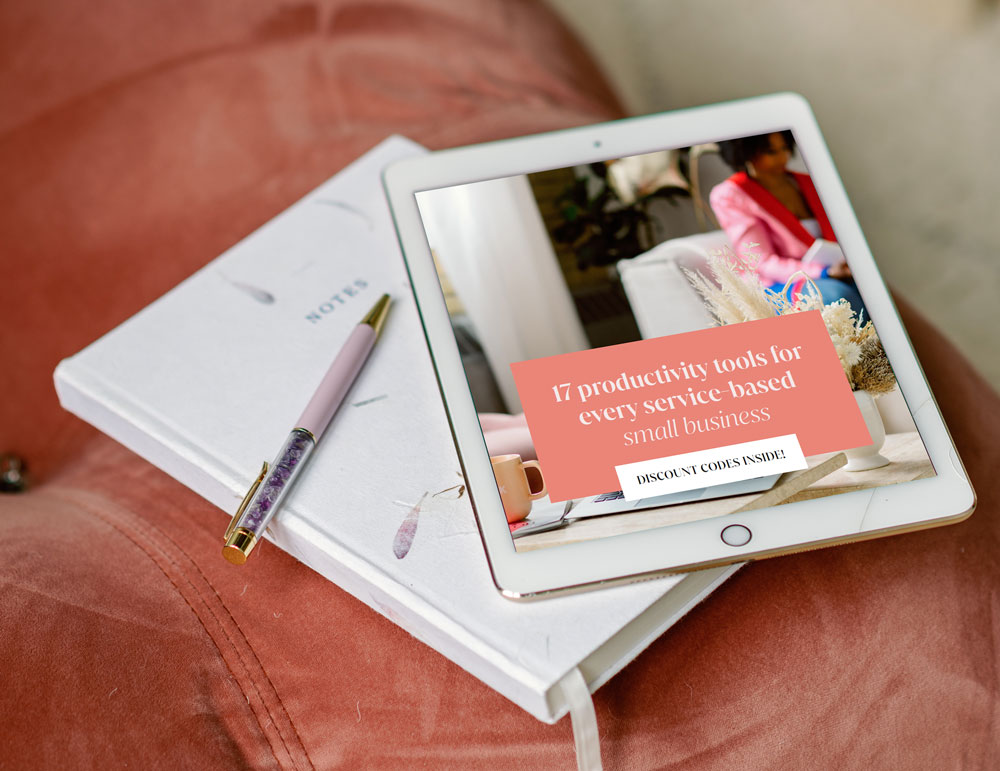
Did you say…freebie?
Want more tips like these? Join The Mighty Bean Talk mailing list to get more helpful content like this plus a free copy of my guide, 17 must-have productivity tools for every service-based small business, with exclusive discount and promo codes! And of course, if you’re ready to work with a branding expert, a free discovery call with me is just a few clicks away.
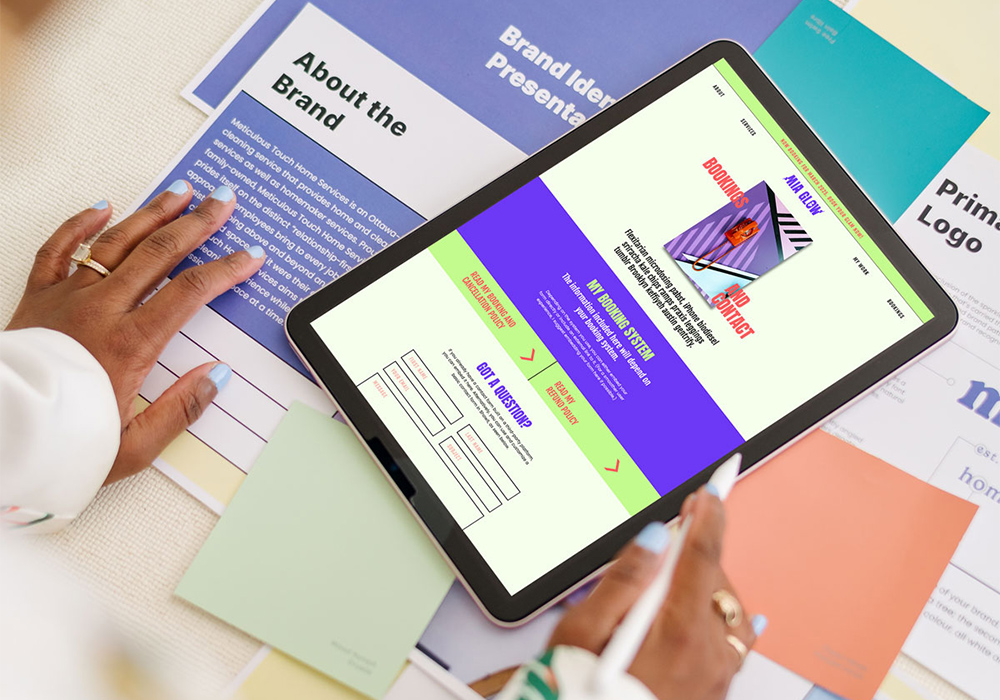



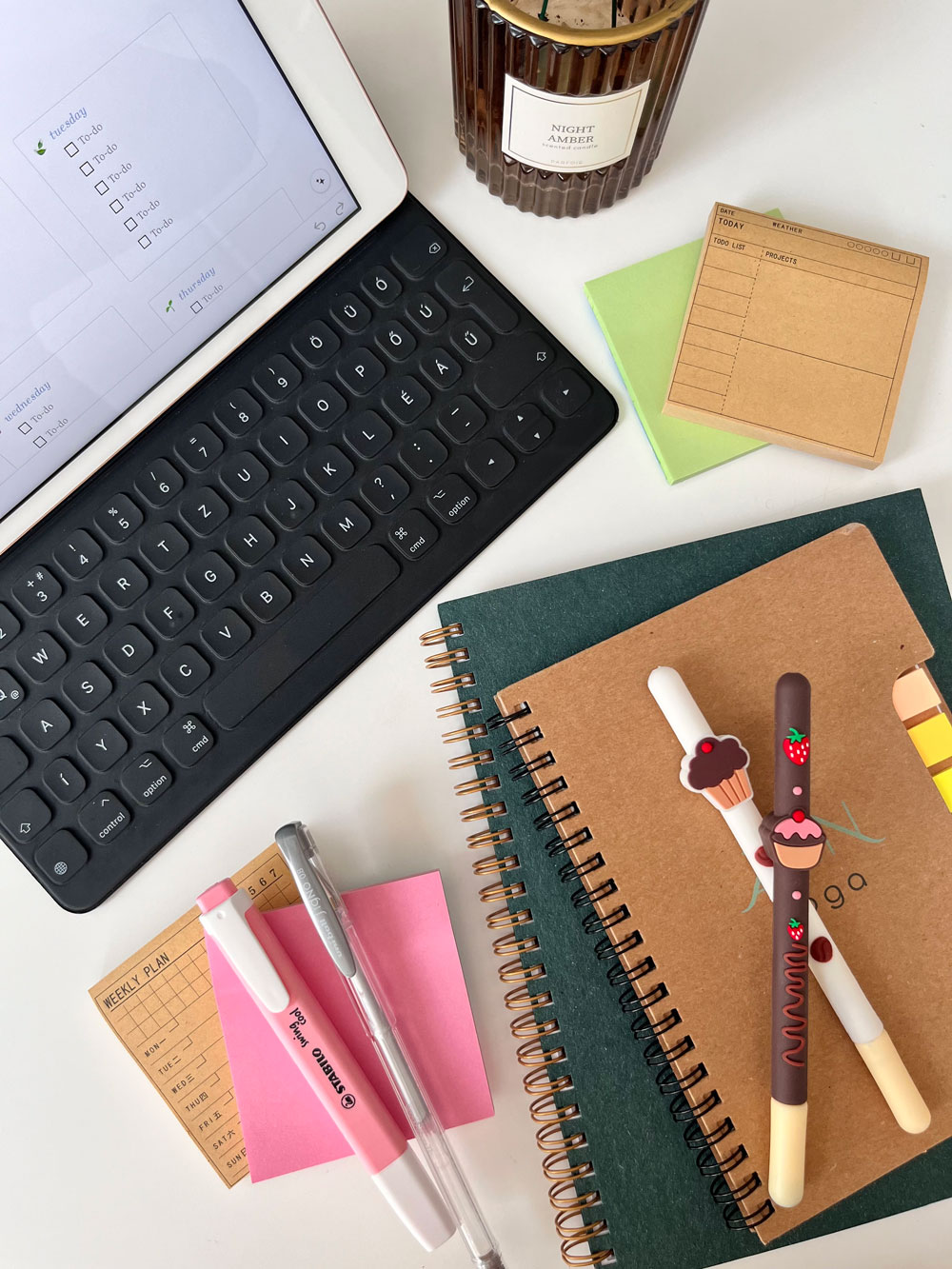
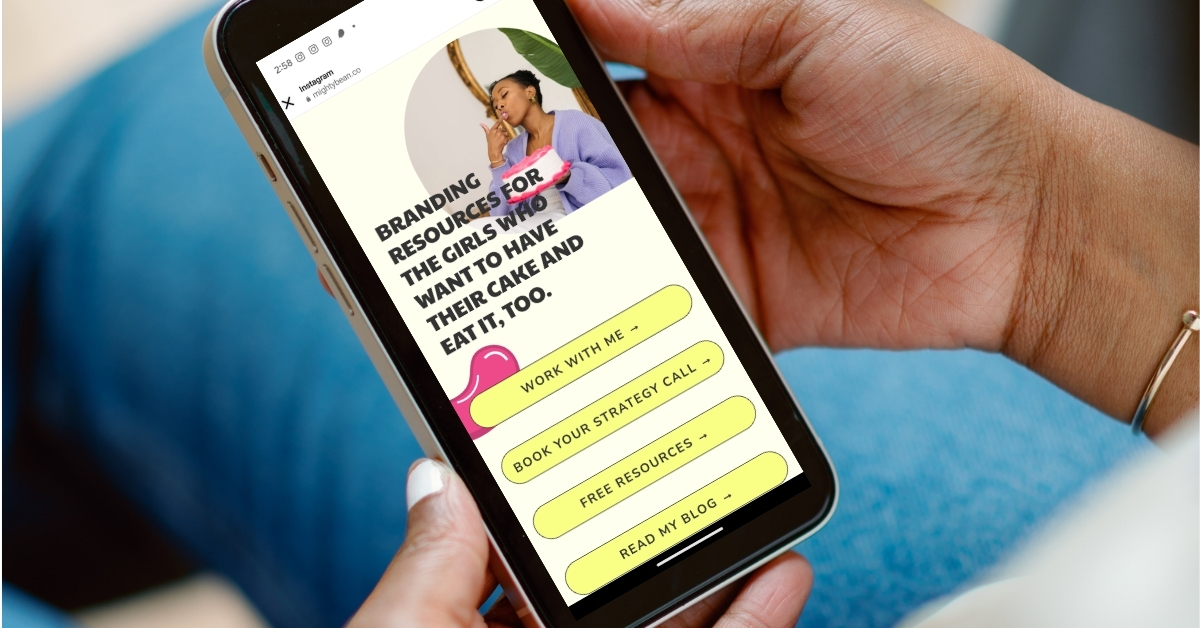
Spot on with this write-up, I honestly believe that
this site needs a lot more attention. I’ll
probably be back again to see more, thanks for the info!