Brand consistency is important for so many reasons. For one, it allows you to present your brand accurately, in a way that looks good, every time, no matter the platform or channel. But brand consistency also helps build trust and credibility with your audience, and lets your brand to stand out, no matter how crowded the market. Consistent branding is also often a sign of quality and reliability, which leads to customers and clients who are willing to pay more for the product or service you have to offer.
But exactly what makes a brand consistent?
Your brand strategy and visual identity are both crucial to ensuring consistency. While your strategy focuses on the foundational-but-non-visual elements of your brand — for example, your messaging, tone of voice and personality — your visual identity captures your logos, colours, fonts, brand photography and any other visual assets. Naturally, how you ensure brand consistency in your strategy and visual identity will be different, and so for the purpose of this blog post, we’re going to focus on the latter — and Canva is a great tool to help you do this.
Use Canva Brand Kits to ensure brand consistency
Canva is one of the most popular design platforms out there — and for good reason. Its no-skills-needed approach, low price tag and mobile friendly interface have made graphic design accessible to millions of non-designers, and over the last few years, it’s become so much more than just a template library.
On top of my favourite hacks, one of the things I love most about Canva is their brand kits. Brand kits are a built-in repository for all your brand assets, from logos to colours to icons to fonts to photography. You can even upload custom templates and add notes about your brand voice.
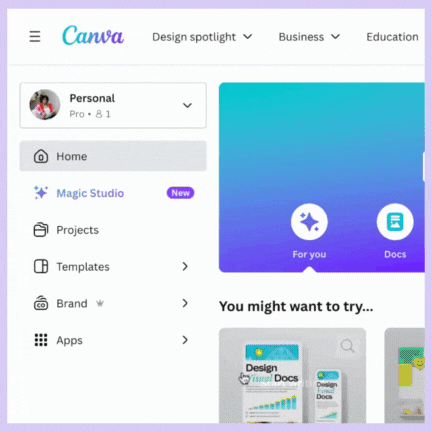
You can find the brand kit in the left-hand menu of the Canva (Pro) dashboard.
Once you’ve set up your kit, your brand assets will automatically show up in the design interface, and all you need to do is apply your assets to your design as needed. Canva’s plug-and-play approach makes it incredibly easy (and fast) to create all sorts of graphics while ensuring brand consistency.
Brand kits are available in every paid Canva plan, so if you haven’t tried it already, give it a whirl and comment below to let me know how much you love it (I promise you, you will!).
Create a template suite (and stick to it!)
With tens of thousands of designs — if not more — available to you with every plan, the template selection in Canva isn’t just incredible, but it’s also a little overwhelming. With so many options at your fingertips, it can be hard to figure out which templates to use, when and how. Although it’s great to experiment and get creative with different designs, too much versatility in your templates can lead to poor brand consistency over time.
As a best practice, it’s good to limit the number of templates you use. This is usually pretty easy to do with brand collateral like PowerPoint templates, but when it comes to social media graphics, it can be harder to narrow down your template suite. While the number of templates you’ll need will vary from one business to another, the method for defining your template suite is pretty much the same — here’s how:
-
- Define your content pillars. (If you’re not familiar with content pillars or haven’t landed on yours yet, check out this great post from Later to help you get started.)
- Create a handful of posts for each pillar. Be sure to create real content that you actually plan on posting; this will give you a great sense of the types of posts you’ll use in your strategy (e.g., TikToks, reels, carousels, etc.), how much text will be in each graphic and what types of imagery you’ll use.
- Search Canva’s library for templates that would work for your posts. Try to have at least two, but no more than three, for each content pillar.
- Save your chosen templates by favouriting them. Moving forward, you can repurpose these templates as many times as you need to create the right balance of versatility and brand consistency.
Use the same or similar shapes
Many brands use custom-designed icons and illustrations to create brand recognition. When used repeatedly, these assets help create brand consistency.
There may be times, though, when you find yourself needing to incorporate basic shapes above and beyond your custom icons and illustrations. It’s important that these elements be consistent with your overall brand. For example, if your brand icons have rounded edges, any shapes you pull in from the Design tab should also have rounded edges. (And vice versa, straight-edged shapes should be used to complement straight-edged icons!)
Use similar photography
While brand photography is one of the best investments you can make in your side hustle, it’s a high-ticket investment that isn’t always feasible in the early stages. Fortunately, Canva has thousands of stock photos for you to choose from. But similar to the platform’s template library, the selection of stock images can be somewhat overwhelming, and too much variation in your images can lead to a lack of brand consistency.
A great way to avoid having your photo selection feel inconsistent is to try to use imagery by the same photographer. Many freelancers upload their stock photos to Canva in batches, so sometimes, there are similar images available in the library. (I’ll be the first to say that this trick is a bit of hit-or-miss, but when it works, it works!)
To find related photos, hover over the image you like and click the ellipsis in the upper right corner. In the pop-up that appears, click the photographer’s name; this will bring up all other photos they’ve uploaded, including images from the same photoshoot.
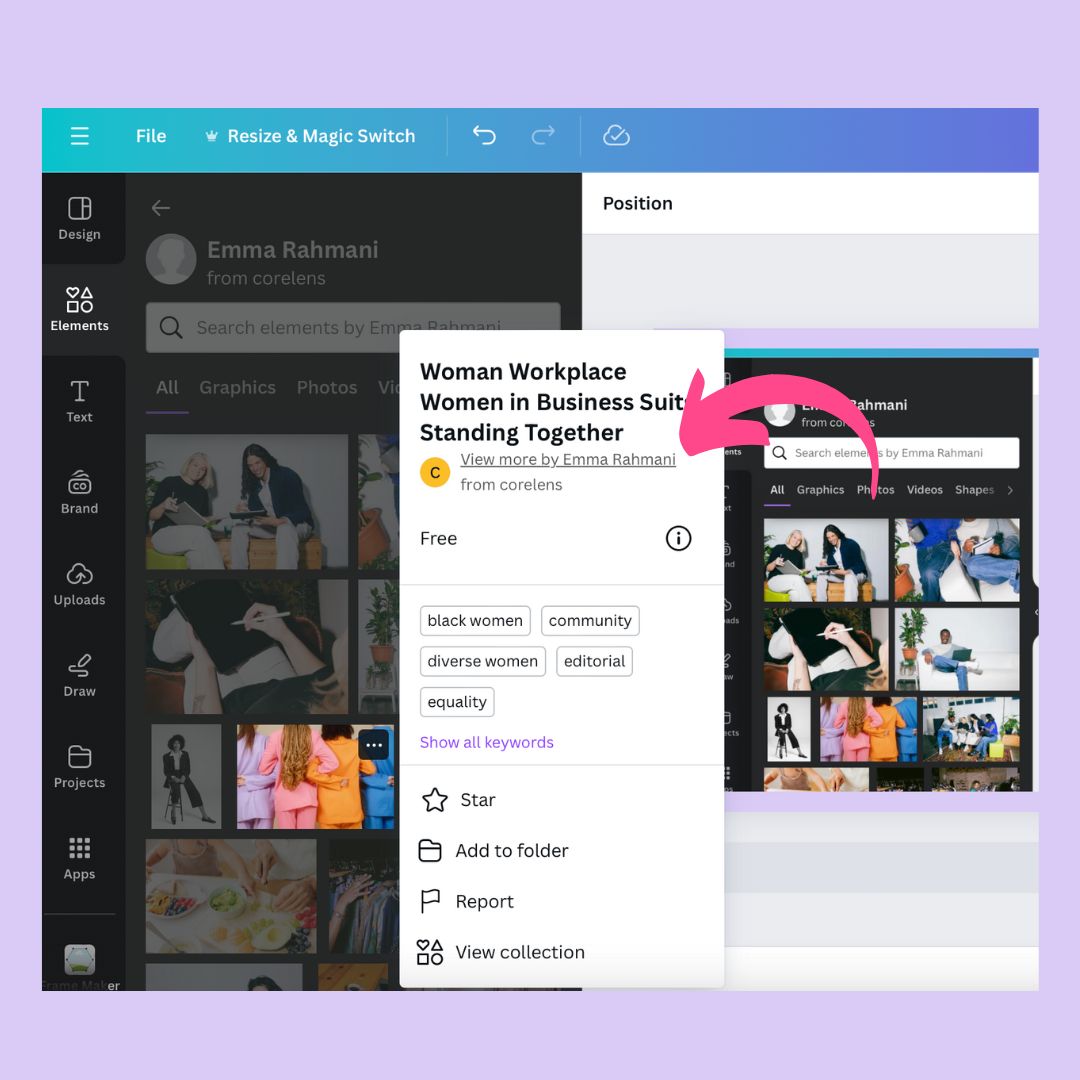
Need help maintaining your brand consistency?
Now that you’re up to speed on the importance of brand consistency and empowered with the pro tips you need to make the most out of your Canva account, it’s time to put your learnings into action. Give it a go, and be sure to comment below to let me know how it went!
As always, if you find yourself needing more support to level up your side hustle, I’m just an inquiry form away. You can send me more information about your branding needs here, or book a strategy call to get 1:1, on-the-spot help.
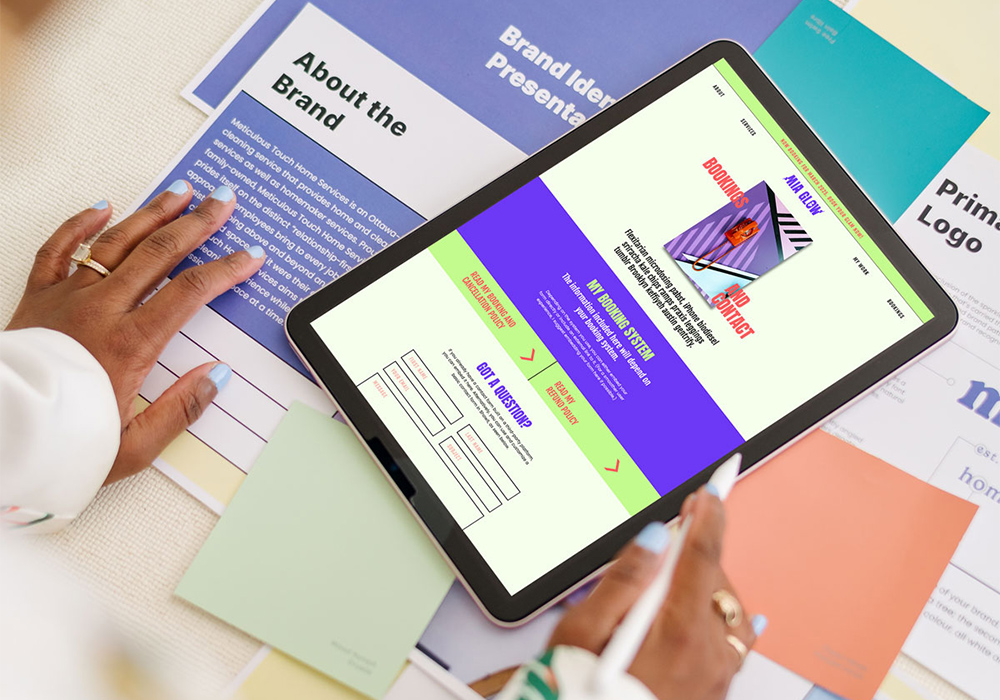



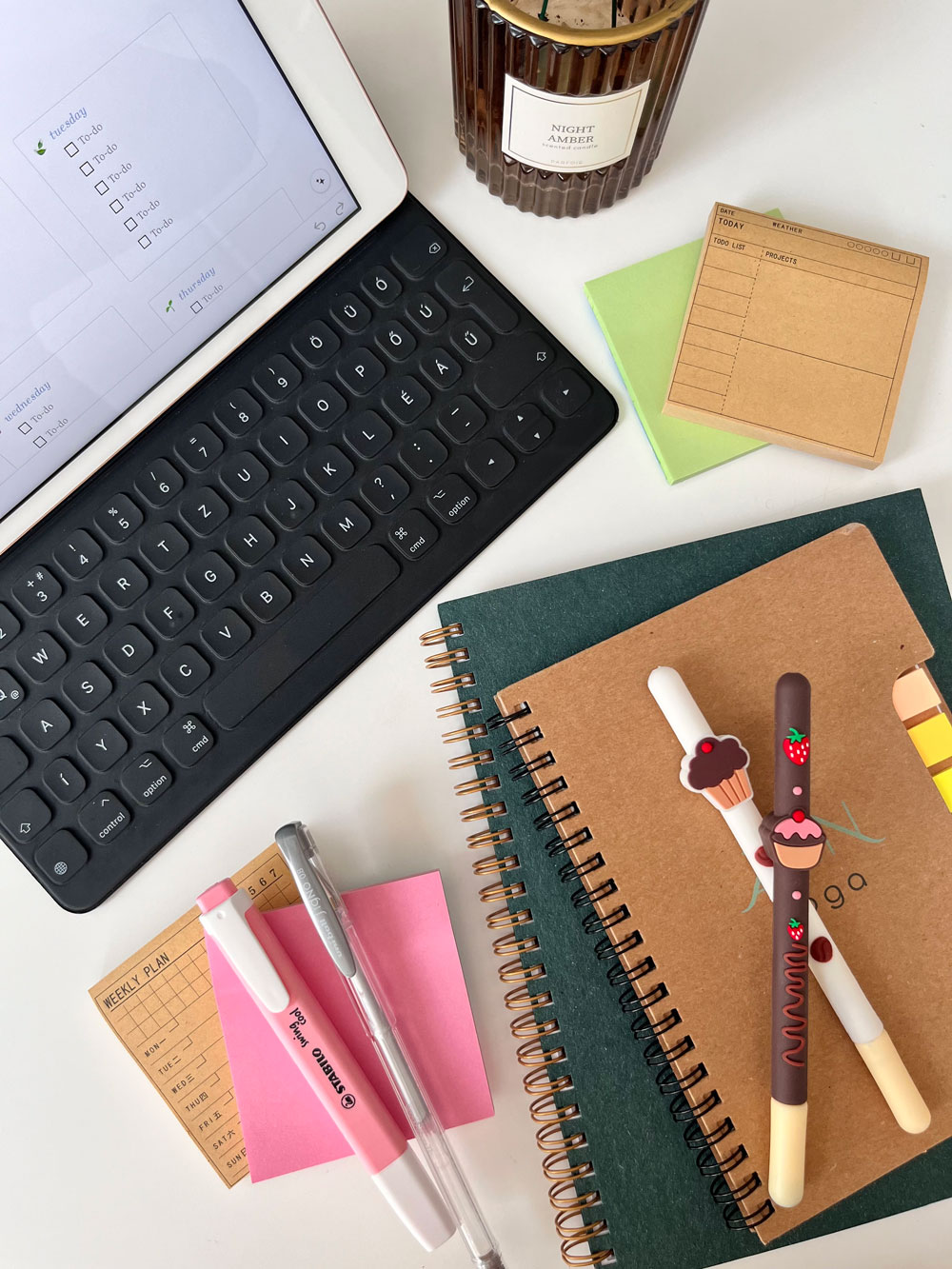
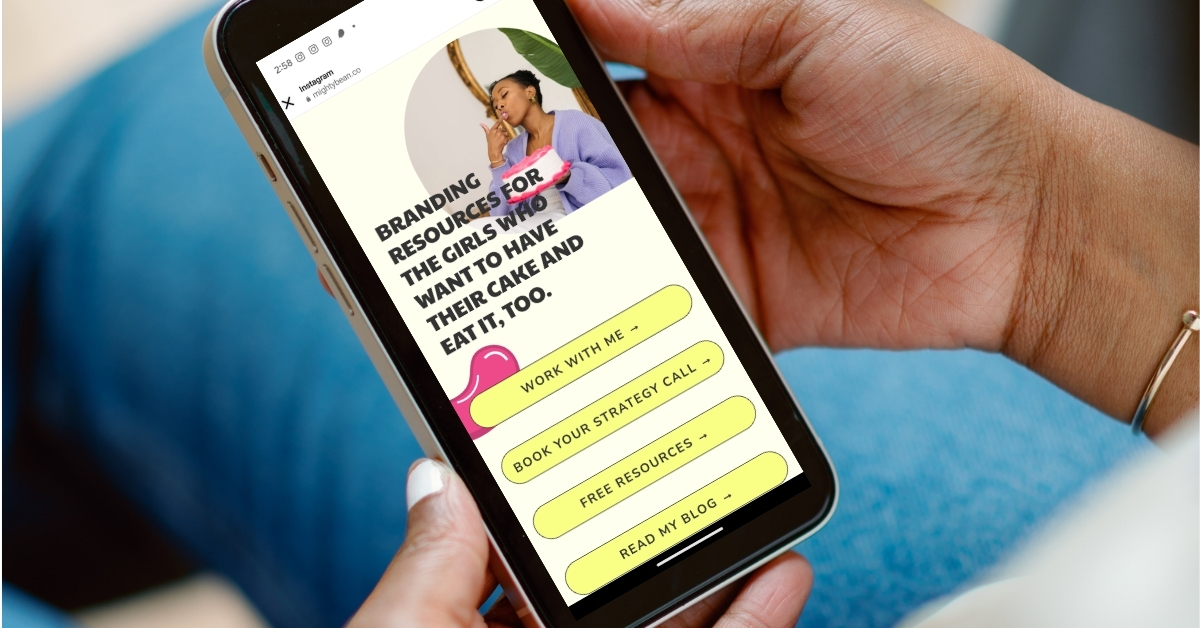
+ show Comments
- Hide Comments
add a comment →