When it comes to having a website for your small business, there are lots of options out there. From Squarespace to Showit, to Shopify to Webflow, there’s no shortage of platforms to choose from.
If you’ve done any Googling on the topic, you’ve likely heard of WordPress. After all, it would be hard not to; as the world’s most-popular website platform (also known as a content management system or CMS), it powers about 40 per cent of all sites on the Internet – including this one.
WordPress is my go-to CMS and the platform that I use for all my clients’ sites. I love the flexibility that it affords to businesses of all sizes. As I’ll get into later, I think WordPress is the best option for entrepreneurs who have a long-term vision for their brand and business.
Now, before we dive into things, it’s important to know that when I talk about WordPress, I’m referring to wordpress.org and not wordpress.com. There are big differences between the two and they shouldn’t be confused. (For a full breakdown of what I’m talking about, click here.)
Okay, so let’s get into it, yuh!
It’s affordable and flexible.
Web design and development are a necessary investment for your small business but that doesn’t mean you want to spend large amounts of money to keep your website thriving post-launch. Although some content management systems, like Squarespace for example, have fixed monthly or annual fees, it’s completely free to use WordPress.
That said, it’s important to keep in mind that while WordPress itself is open source and free to use, you’ll have to pay some money to get and keep your site online. The platform is self-hosted, meaning it’s up to you to buy a domain and set up a web host (you can learn more about what that means here). Fortunately, domain and hosting fees are relatively inexpensive and there are lots of options to shop. For small business owners looking to go the template route (as opposed to a custom design), there’s the added cost of buying a WordPress theme. Luckily, ThemeForest sells thousands of premium themes for as little as $30.
Okay, so, I know what you might be thinking: Why go through all that hassle if other platforms include it all for a single, flat fee?
The answer is simple: control. By having no authority over your domain, hosting platform or theme, WordPress gives you full control of your website. This is incredibly important when you consider that almost every online platform that small businesses use – think social media – is controlled entirely by someone else. With WordPress, you’re in the driver’s seat. The only limitation is your imagination.
It’s the best blogging platform.
WordPress originated as a blogging platform and so, it’s no surprise that today, it remains the most-popular option for websites that either are blogs or need blogging functionality.
Whether your site is custom-built or uses a premade theme, out of the box, WordPress makes it easy to create and publish blog posts. Thanks to a database of some 60,000 plugins (third-party add-ons that expand your site’s flexibility), you can expand your blog to include added features like comment forums, social media sharing buttons, subscriptions and anti-spam systems. WordPress is also super SEO-friendly, allowing you to optimize your posts without the use of any code. (More on that below!)
What I love most about WordPress blogging is the flexibility – a blog can either be included in your site’s custom build or added later down the road. It’s completely up to you and dependent on your business’ needs – which brings me to my next point.
WordPress can grow with your business.
Rightly so, many small business owners fear pouring money into a website that they’ll outgrow within a matter of years. Fortunately, with WordPress, this isn’t something to be worried about. Unlike many other content management systems, WordPress is built to scale, meaning that at any time, functionality can be added, removed or modified to keep the site consistent with your business’ goals.
As an example, let’s say that tomorrow I started selling branded Mighty Bean Co. merchandise. Rather than create an Etsy or Instagram shop, I could simply add an online store to this website. There would be no need to re-imagine the current site, change content management systems or explore a third-party platform. With WordPress, it’s just a matter of expanding my existing website and introducing new functionality, which I could either do with a low-cost plugin or custom development. As always, with WordPress, there are options.
It’s SEO-friendly.
Search engine optimization, or SEO, is a set of repeated actions that web developers and content managers take to improve a site’s ranking in search engines like Google. Examples of SEO include strategically using keywords in content, fast page speeds, and attractive and intuitive design.
WordPress has been developed with all these SEO best practices, among others, in mind. As an added bonus, popular free plugins like Yoast and RankMath can give you even more control of your SEO. Personally, I love both these plugins and how straightforward they are to use – which brings me to my final point.
It’s easy to manage and update.
One of the biggest misconceptions I often hear from people without, or with limited, WordPress experience, is that the platform is hard to use and maintain. As someone who first started using WordPress having zero website management experience, I’m here to tell you that this is far from the truth!
Like anything in life, when you first start using WordPress, there’s a learning curve. With a bit of playing around, though, you can quickly figure out where things are and how to do routine things like upload media, organize menus and create new blog posts. The dashboard is super clean and organized, making it easy to find your way around. Notifications along the top of the dashboard signal if any plugins are outdated, and updating them literally takes a matter of minutes. As an added bonus, because of WordPress’ popularity, there are loads of free blogs, tutorials and how-to videos that you can refer to if you get stuck.
If you’re working with a professional on a custom site for your small business, you should expect them to offer free training as part of the project. Every custom site is different, so this is a great way to learn how to perform more complex actions, like adding new products to an online store or managing a membership area. With a bit of patience and practice, you’ll be ready to hit the ground running in no time!
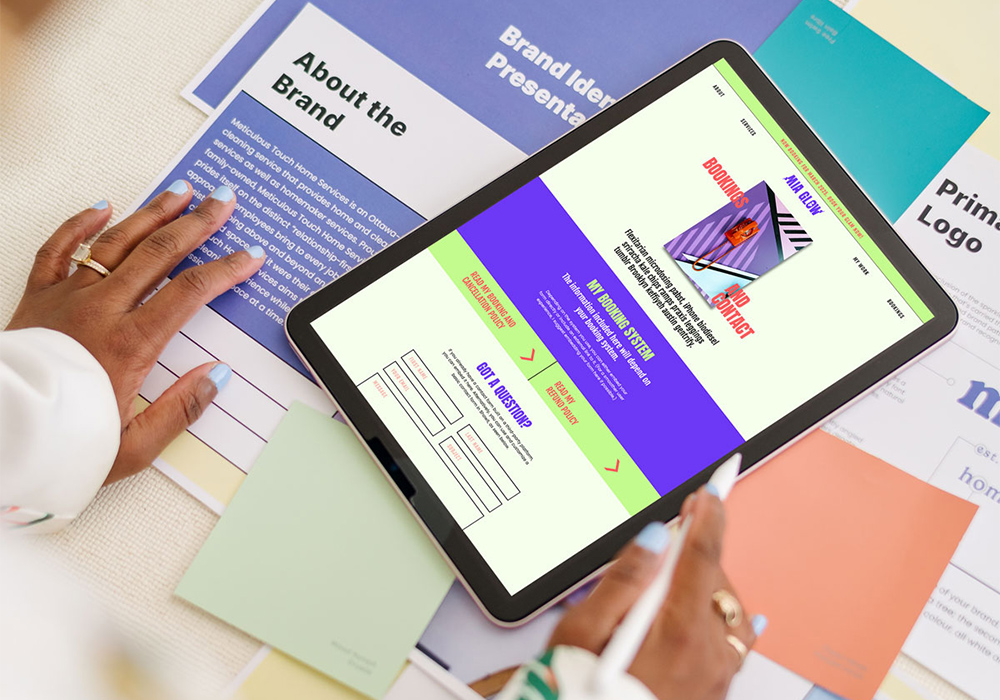



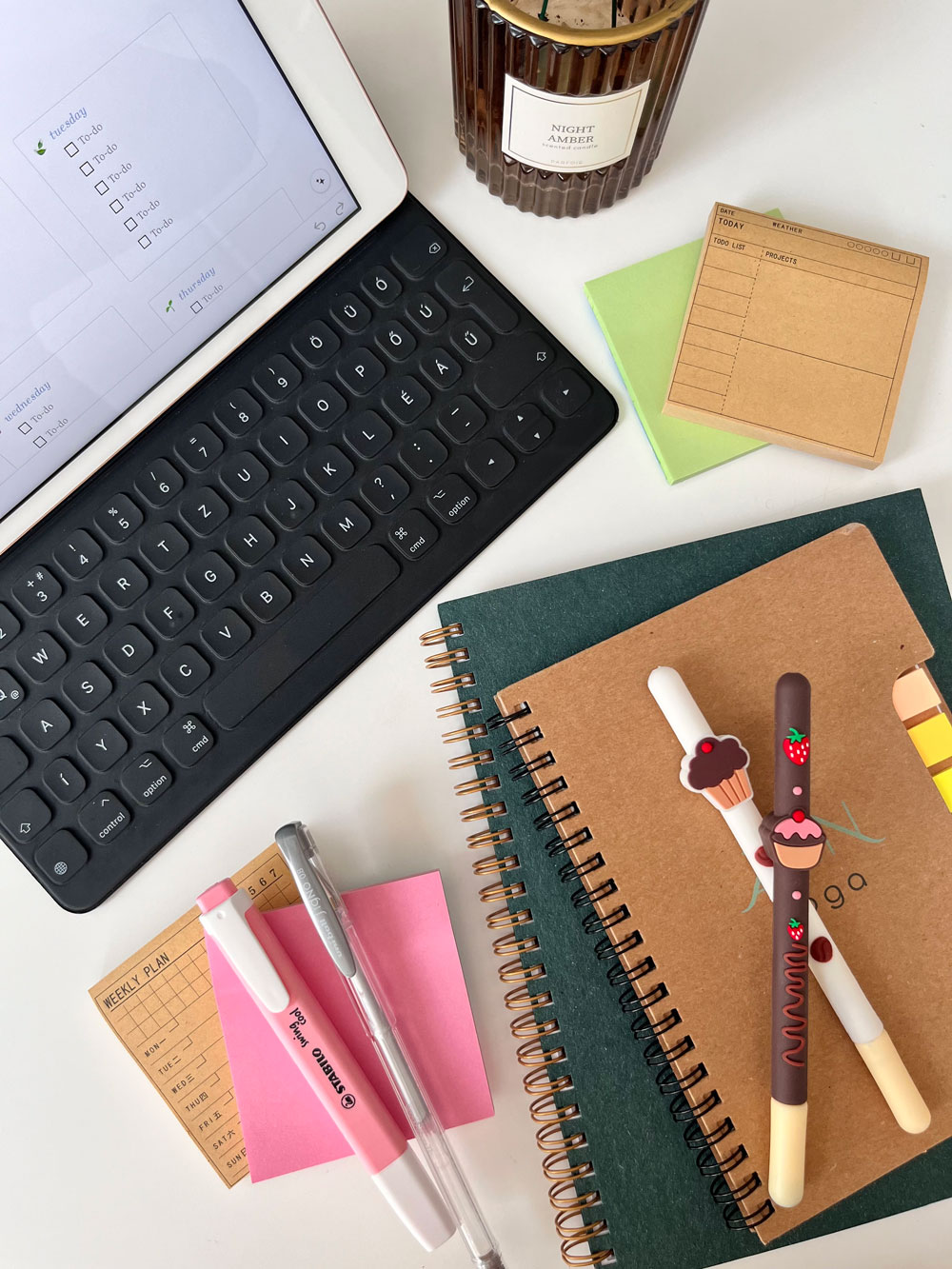
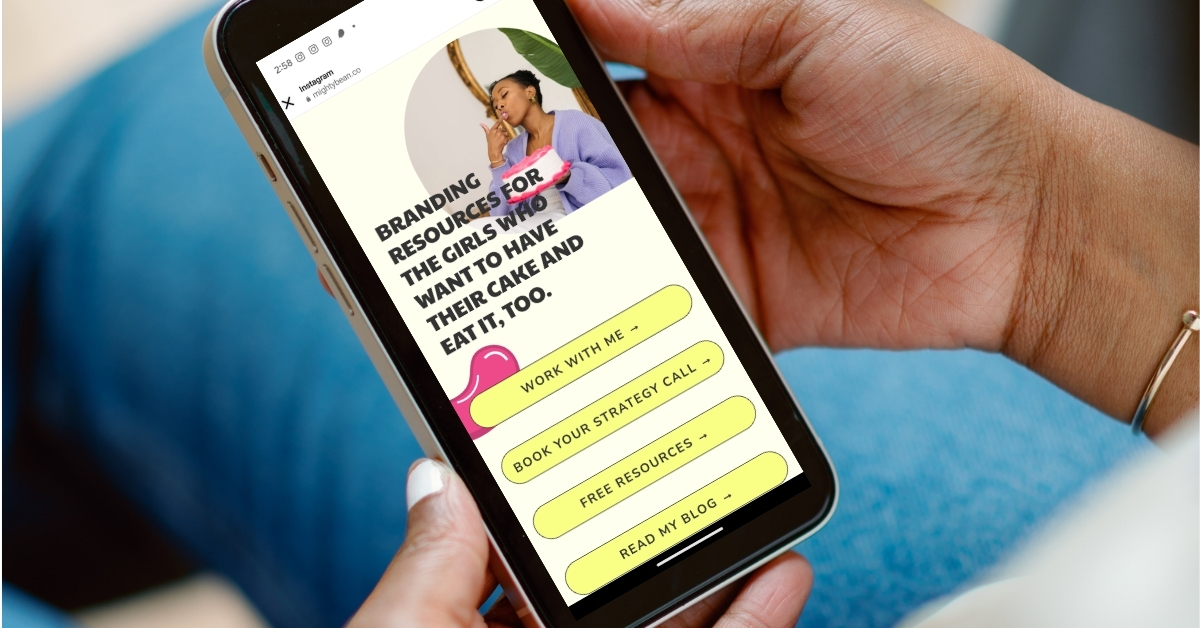
There is definately a lot to find out about this subject. I like all the points you made
Appealing segment of content I recently encountered your blog and wanted to express my appreciation for the access capital to say that I truly enjoyed reading your blog posts. Regardless, I will be subscribing to your augment and I hope you can access it frequently.
Hey, Jack here. I’m hooked on your website’s content – it’s informative, engaging, and always up-to-date. Thanks for setting the bar high!
Adding value to the conversation, because what’s a discussion without The two cents?
I was truly impressed by how deeply you delved into this topic. The hard work hasn’t gone unnoticed!
The insights add so much value to the conversation. I always learn something new from you.
I appreciate the clarity and thoughtfulness you bring to this topic.